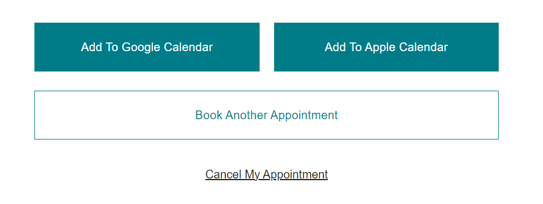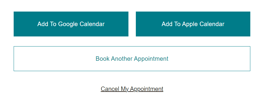Frequently Asked Questions
FAQ
How to buy a class
How to book a class
Choose your preferred learning approach. You can learn more about it here. Or click on the "All classes" page on the navigation bar.


Click here, or go to the "Schedule" page after purchasing your lesson to book it.
If you don't find a time that suits you, feel free to reach out to ask for an extra slot.
Check the calendar for available slots and book your lesson.


After you have chosen your class type, add it to the shipping bag by clicking the "Book a class!" button.
Complete the payment by going to "Checkout" and finishing the payment steps.
To book your lesson, go to the "Schedule" page to book the exact time for the lesson.
Cancellation Policy
Rescheduling Policy
Free Cancellation when given +24 hours of anticipation with a rescheduling option.
After purchasing and booking the lesson, you will receive an e-mail with all the lesson details.
With that, you will receive a cancelation link at the bottom. You can use the link to cancel your appointment and reschedule or receive a full refund if eligible by the following requirements.
Money back in cases of:
Unsatisfied Trial Class.
Not wanting to be a student anymore and having communicated with the teacher prior to the request.
Non-eligible for refund in cases of:
Given less than 24-hour notice.
Not giving prior notice.
Free rescheduling when given +12 hours of anticipation.
After purchasing and booking the lesson, you will receive an e-mail with all the lesson details.
With that, you will receive a cancelation link at the bottom. You can use the link to cancel your appointment and reschedule by booking another lesson in the same way you did the first time.
Non-eligible for rescheduling:
If the student doesn't give prior notice more than 12 hours prior to the lesson. In that case, the class will be confirmed as completed.